Version 5 Manual
Workspaces
Workspaces capture information about your setup; including the targets that are being monitored, the configuration each target is using, trace intervals, focus times, and screen and summary layouts.
PingPlotter v5 always has a workspace running by default. If a separate workspace is needed (for example, if we'd like to set up a "home" and an "office" workspace), one can be created by going to "Workspace" -> "Start New Workspace."
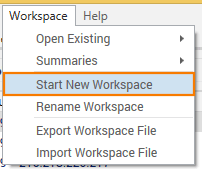
Workspaces are automatically given a generic name ("Created" followed by a date/time stamp of when it was created), but can be renamed by choosing the "Rename Workspace" option in the Workspace menu. All workspace information is saved to the PingPlotter database on a machine, so any workspace can be opened via the "Open Existing" option:
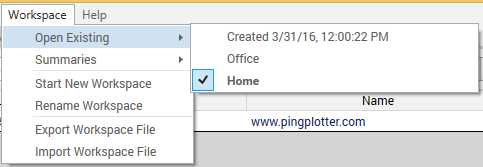
Older workspaces from v4 versions of PingPlotter can be imported via the "Import Workspace" option*. When browsing for the workspace file, the option for "PingPlotter 4 Workspace File" needs to be selected from the dropdown menu in the lower right hand corner:
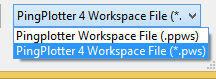
Workspaces can also be exported if needed. It's important to note that in PingPlotter v5 these files are saved as .ppws files - so any workspaces saved from v5 will not be compatible with older versions of PingPlotter.
*Importing/exporting of workspaces is currently only available in Windows versions of PingPlotter.
Running as a service and workspaces
When running as a service, there are some complications with workspaces if you're in a multi-user environment. On startup, the service automatically starts, and any user on that machine can close targets, switch workspaces, or add new targets.
The list of running targets is stored separately from the "layout" of a workspace. The list of targets is tightly tied to the data we're collecting for those targets, and will always win over your layout workspace. It's possible that starting PingPlotter will connect to a different list of targets than last time - in this case, PingPlotter will do its best to give you something meaningful (like a nice All Targets summary) - and your collected data will be there, read to review and analyze.
**The feature in this topic is exclusive to PingPlotter Pro. See our product comparison page for more details**