Version 5 Manual
Variables
PingPlotter has many different objects you can use inside of the Message Template.
Each object is dynamic and can embed or attach data to an email when an alert condition is met. See below for the default example:
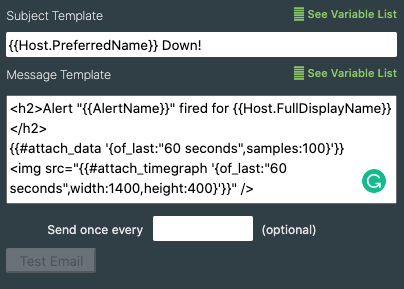
Additional options
Methods with a # mean you can edit the parameters within the quotations. You can also customize how line items show up by wrapping them in HTML header tags.
Variable List
{{Host.IPAddress}} Host IP Address
{{Host.HostName}} hostname in DNS
{{Host.AliasName}} Custom hostname alias
{{Host.PreferredName}} First non empty value for: alias, DNS hostname, IP Address
{{Host.FullDisplayName}} Preferred name followed by IP Address in parenthesis
{{AlertName}} Name of Alert that fired
{{ConditionFailedCount}} The number of times an alert condition has failed
{{DestinationHost.HostID}} Destination's Host Identification Number
{{DestinationHost.IPAddress}} Destination's Host IP Address
{{DestinationHost.HostName}} Destination's hostname in DNS
{{DestinationHost.AliasName}} Destination's custom hostname alias
{{DestinationHost.PreferredName}} Desinstation's first non-empty value for: alias, DNS hostname, IP Address
{{DestinationHost.FullDisplayName}} Destination's preferred name followed by IP Address in parenthesis
{{ConfigName}} Name of configuration (display + engin params)
{{AgentName}} Name of Cloud Agent
{{Now}} 00/00/0000 hr:min:sec AM/PM
{{Now.Second}} Display current time second
{{Now.Minute}} Display current time minute
{{Now.Hour}} Display current time hour
{{Now.Day}} Number date for current day
{{Now.Month}}Number date for current month
{{Now.DayOfWeek}} Display current day of the week
{{UtcNow}} Coordinated Universal Time, 00/00/0000 hr:min:sec AM/PM
{{UtcNow.Second}} Coordinated Universal Time, display current second
{{UtcNow.Minute}} Coordinated Universal Time, display current minute
{{UtcNow.Day}} Coordinated Universal Time, number date for current day
{{UtcNow.Hour}} Coordinated Universal Time, display current hour
{{UtcNow.DayOfWeek}} Coordinated Universal Time, current day of the week
{{UtcNow.Month}} Coordinated Universal Time, number date for current month
{{HistoryData}} Display historical data in a chart; Hop, IP Address, and Hostname. Below, rows of sample values are displayed
{{#attach_data '{of_last: "60 seconds"}' }} Export in PP2 format of data of for specified time period limited to the specified number of samples
{{#attach_timegraph '{of_last: "60 seconds", width: 1400, height: 400}' }} Timeline image for specified time period drawn to specified width and height
{{#attach_tracegraph '{of_last: "60 seconds", width: 1400, height: 400}' }} Trace Grid and Latency Graph image for specified time period drawn to specified width and height
{{#attach_image '{of_last: "60 seconds", width: 1400, height: 400}' }} Screenshot image of for specified time period drawn to specified width and height (includes Timeline, Trace Grid, Latency Graph)