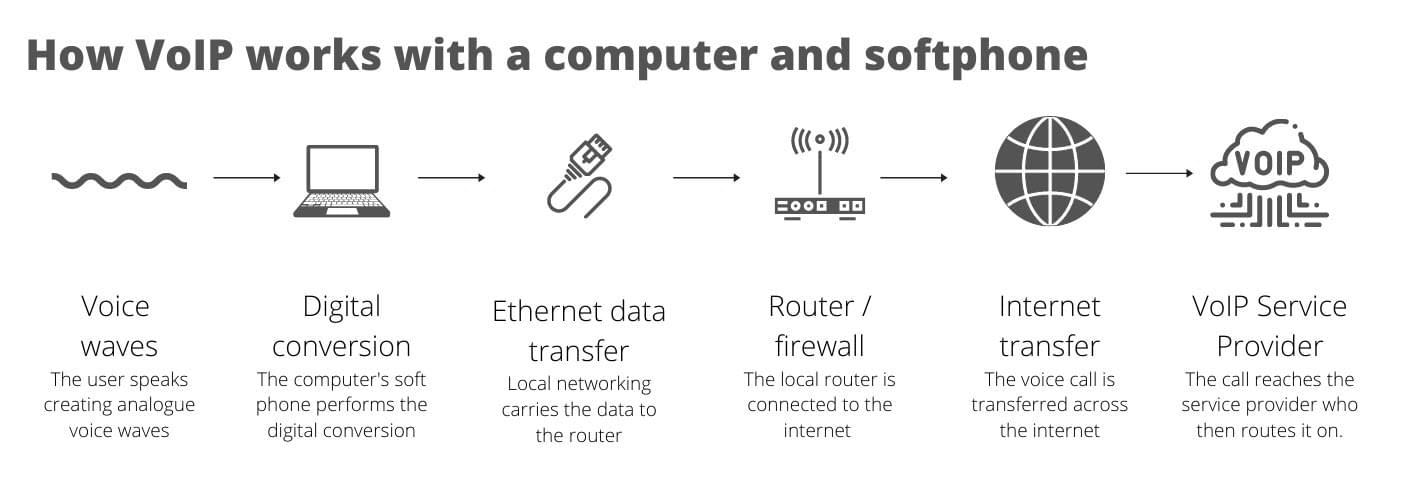UCaaS vs. VoIP: Exploring The Different Business Communication Platforms
As businesses adopt hybrid methods of facilitating their workforce, plain old telephone service, or POTS, no longer fits the bill. Companies now require communication solutions that span multiple buildings on campus and even across states, as employees increasingly work remotely.
Clearly, this means communications have to become virtualized as well. This is where hosted phone solutions come into play. They are hosted by your business phone service provider and place calls over an Internet connection rather than physical phone lines. This means they don't need a lot of hardware to work, in fact, they can run entirely on your company's mobile devices.
Today every hosted phone solution uses Voice over Internet Protocol technology also referred to as VoIP phone systems. VoIP services are popular with remote and hybrid teams because they require that level of global flexibility. A more versatile type of hosted phone solution is called a UCaaS (Unified Communications as a Service). It's not technically a phone solution, but it does include a built-in cloud phone system.
One of the reasons why UCaaS systems are so popular among businesses today is that they allow you to communicate in ways other than phone calls. A good UCaaS solution will allow you to hold video meetings as well as send instant and SMS/MMS messages from the same desktop or mobile app.
It can be confusing to choose between UCaaS and VoIP. Let's look at the differences between them, as well as their benefits and drawbacks, so you can decide which is the best fit for your company.
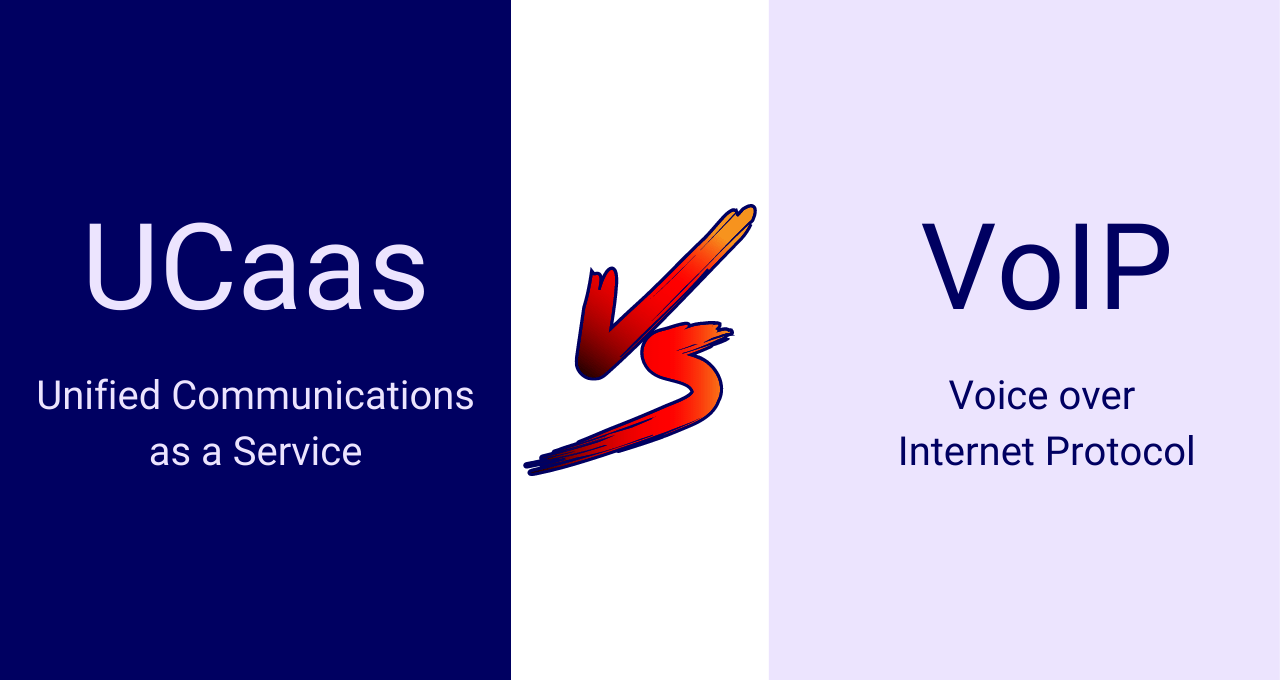
Unified Communications as a Service (UCaaS)
When comparing UCaaS vs VoIP, the two may appear to be similar in that they both use the internet rather than analog phone lines. However, UCaaS is a more powerful communication tool.
Think of all your communication tools: SMS, video, email, conferencing, and messaging. UCaaS integrates all of your messaging, video, conferencing, contact centers, business apps, and even chat apps into a single communications system accessible from all your connected devices at any time and from anywhere.
Whether you run a law firm or you're giving a client website design tips, UCaaS puts all of your communication tools at your fingertips. It also enables you to switch between devices seamlessly: you can take a call on your mobile phone while commuting to work and immediately switch to your laptop or desktop without disconnecting.
Benefits of UCaaS
No Hardware Costs
A UCaaS model does not require the purchase of any hardware unless you require physical handsets or headsets for voice. UCaaS allows for advanced functionality without the need for additional infrastructure. You can also easily switch between voice, text, and messaging channels.
While phones and other equipment may require leasing arrangements or add-on costs, a leasing model allows businesses to adopt new technologies faster and scale operations more effectively without having to worry about upfront costs or outdated features.
Addition of Video Conferencing & Messaging
In today's business world, video conferencing is the deciding factor between VoIP and UCaaS. Video conferencing can allow your organization to hold interactive meetings.
Imagine you're hosting a video conference on test automation best practices, you can easily share your screen, present ideas, and catch the interest of the conference attendees, ensuring that all participants are equally involved.
Our body language provides subtle communication cues, making video meetings essential for meaningful conversations. As your company grows to include global teams, video can also mean fewer miscommunications.
Increased Flexibility
Almost every hybrid or remote business needs a good small business VoIP service. Rather than relying on just landlines and office phones, they allow your call agents to be more agile in their approach to customers, with the goal of improving the customer experience.
Another interesting feature of UCaaS is that you can instantly add and remove members from calls, and you can even allow people to join using their browsers rather than the app. The waiting room and privacy features make this seem like a real meeting space.
Legacy Switch
Businesses migrating from a fixed, on-premise solution to UCaaS may experience some communication disruption. This can include things like managing an out-of-date PBX system, migrating to cloud services from afar, and training users on a new system. The right partner should be able to protect you from these risks.
Security Concerns
Security regulations are more stringent in some industries than in others. This is especially true when it comes to cloud computing. Because UCaaS is cloud-based, there may be concerns about its use and compliance with regulations such as GDPR and MiFID.
Therefore, it's important to find a partner with an enterprise-grade and reliable UCaaS solution that's been developed with security in mind.
Wide range of voice features
In comparison to a traditional phone system, modern VoIP systems provide far more voice call features. Your VoIP service provider offers a variety of features like voice messaging, call routing, call queues, call whispering, click-to-dial, desktop notifications, call analytics, and much more.
Remote-work friendly
Since VoIP systems are cloud-based, your call agents can work from anywhere they have internet access. You can access customer information from any location using a VoIP phone system.
Cost-effective
VoIP phone numbers are virtual numbers that are not connected to a landline which means you only pay for internet access.
Imagine you run a global e-commerce company that relies on shoppable content to generate sales, you'll likely receive a lot of customer inquiries and phone calls.
VoIP allows your e-commerce business to make and receive calls all over the world without spending a fortune on equipment, infrastructure, maintenance, and storage.
Productivity increases
Call logs provide you with real-time data about your calls. The data tells you when your busiest times are, how long your agents spend on calls, and so much more. By using VoIP, you can avoid problems like phone tag, which leads to customer dissatisfaction.
No internet means no VoIP phone service
It doesn't stop there. Bad internet connection can also affect call quality and cause problems like latency and jitter. Fortunately, there are a number of workarounds available. You can either get a reliable internet provider or use a dedicated network troubleshooting tool.
Secure transmissions aren't available from all VoIP providers.
Because the internet is a public network, data can be intercepted while it is being transmitted. During VoIP calls, this includes voice data. The threat of a breach of private voice calls is very real and should not be overlooked.
- Are the majority of your team based remotely?
- Are they spread across offices or worldwide making collaboration even more difficult?
- What are your clients' preferred methods of communication?
- Would chat apps or SMS be beneficial to your company?
Drawbacks of UCaaS
While UCaaS has many benefits, some businesses may face difficulties when using or migrating to it.
Voice over Internet Provider (VoIP)
Voice-over-IP (VoIP) technology was developed in the 1970s, but it wasn't until the late 1990s and early 2000s that it became popular as a tool for business phone calls.
Rather than using telephone cables, VoIP is implemented on-site with the help of a special adaptor that connects to your internet service provider. VoIP calls can be made on-site with IP-compatible softphones or handsets, which generally include built-in mobility and advanced features.
These services can be managed on-site or through a service agreement with a hosted call center, which will handle inbound, outbound, and voice-based self-service customer interactions on your behalf. This can provide you with a lower cost of ownership.
While the VoIP market is not new, it's highly segmented and personalized by providers. The good news for SaaS companies is that there are numerous SaaS solutions that include VoIP technologies and use the latest integrations. Just make sure your SaaS pricing model is spot on in order to deliver the desired results.
Benefits of VoIP
There are a number of benefits to switching from a landline to a virtual telephone system, and here are a few of the most common reasons businesses switch to VoIP:
Drawbacks of VoIP
While VoIP has many benefits, it's not a perfect solution when it comes to business communications. Like any other technology, it has its own set of obstacles. These include:
The Big Question: UCaaS vs. VoIP
UCaaS or VoIP is not the right question.
The right questions should be, Which is best for my business? And, How can I work with a vendor who can help us achieve our technology roadmap and growth objectives over the next several years?
Examine your company's needs as well as how you communicate internally and externally.
Here are some of the key questions to ask:
If your company needs a more robust set of communication channels, UCaaS would be a more cost-effective and time-saving solution.
A VoIP system, on the other hand, might be a better fit if your business is primarily conducted over the phone, such as sales or taking orders. Consider VoIP as a simple and effective solution if you're just looking to reduce your monthly bill.
Smaller businesses often face multiple challenges with limited resources and can benefit greatly from VoIP. Learn more in A Small Business Guide to Incorporating a VoIP System.
No matter which solution you choose (UCaaS or VoIP), the switch to a streamlined, internet-based communication tool will surely benefit your company.
Jenna Bunnell - Senior Manager, Content Marketing, Dialpad

Jenna Bunnell is the Senior Manager for Content Marketing at Dialpad, an AI-incorporated cloud based phone system that provides valuable call details for business owners and sales representatives. She is driven and passionate about communicating a brand's design sensibility and visualizing how content can be presented in creative and comprehensive ways. She has also written articles for sites such as Agility PR Solutions and MacSecurity. Check out her LinkedIn profile.
Do you support other people?When remote workers have connection trouble PingPlotter Cloud helps you help them.