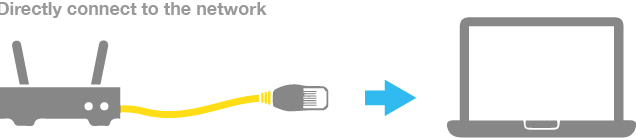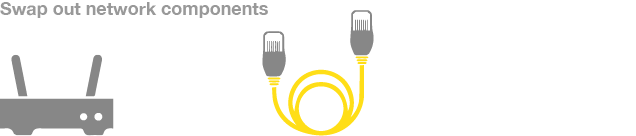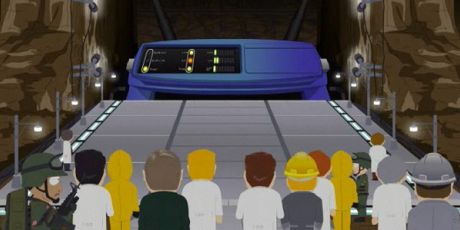
Troubleshooting Tips
What to Do: Router Isn't Working After Reset
Doing the same thing over and over again and expecting different results. That's insanity and observing it is usually easy.
Let's take my friend as an example. He goes to the same three bars every weekend because "that's where the chicks are, dude." The strategy has yet to introduce him to the girl of his dreams, but every Friday he's ready to give it another shot.
From the outside perspective, it's easy to say he's acting insane. He should try something else, but when you're living the insanity, this is a difficult thing to realize. After all, we're taught to get back on the horse when we fall. Nobody tells us to consider getting a bike after we get bucked off.
Insanity is easy to find when we inspect dating, but it's not the only thing driving people insane. What do you do when you have an internet problem? Reset the router, of course. If the internet comes back, that's awesome, but what do you do if you stay disconnected? Reset the router, of course. If the internet comes back, that's awesome, but what do you do if you stay disconnected? Reset the router, of course...
I think you're getting the picture. Network problems drive us insane, too!
It doesn't have to be that way. There's more you can do to fix connection problems. I'm not telling you to stop rebooting things altogether that's still a good first step.
What I am telling you is to is be aware of network induced insanity, and try these tests next time you find yourself slipping into the loop.
Wireless Interference
Wireless networks are awesome, but the electromagnetic waves they rely on are more prone to interference than wired networks. Any device that emits a wireless signal can interfere with your connection. Common offenders include cordless phones, wireless speakers, microwaves, and Blu-Ray players.
How to test
Connect to your network through ethernet. (You know - the cable)
What to look for
If the problem goes away after connecting through ethernet, there's a good chance something is interfering with your wireless.
How to solve
- Avoid wireless networks when you can't afford disruptions (i.e. keep your computer plugged into ethernet).
- Reconnect to wireless and turn off devices that might be causing interference. Track whether anything changes after a device is powered down.
- Change the router's WiFi Channel and see how performance is effected.
Bad Hardware
It's possible for cords, modems, routers, and other network ingredients to fail and negatively affect network performance.
How to test
Systematically replace different network components. If you don't have extra hardware lying around, you probably have a friend who would love to loan you something to aid your effort.
What to look for
If network performance gets better after you swap out a component, chances are whatever you replaced was broken.
How to solve
- Replace the broken or poorly performing component.
- Update software if you're dealing with a router or modem.
Bandwidth Saturation
Every network has a capacity. It's called bandwidth. When network usage exceeds available bandwidth, performance gets worse.
How to test
Experiment with different levels of network activity and see when the network gets worse.
What to look for
Try to define network usage thresholds. For example, you can play a game on your computer and stream video on your Roku at the same time, but when a large file download is added to the mix the game lags, the video buffers, and the download is slow.
How to solve
- Limit bandwidth usage
- Buy more bandwidth
Stepping Up Your Game
If you try these tests next time you feel yourself slipping into the router reboot cycle, you'll successfully thwart insanity. Nice work. But, if you're serious about solving your network problem, this is only the tip of the iceberg.
I have not addressed two important ideas.
- Catching differences in network performance is difficult when you're only using your five senses.
- The problem could be caused by a network you don't control.
Don't worry. If you're ready to step up your troubleshooting game, PingPlotter has just the guide for you. It walks you through a scientific process for collecting network performance data and diagnosing problems. You'll even find more ideas about how to solve network problems even if they're caused by someone else's network, as well as what tools are best for showing who's really responsible.
Do you support other people?When remote workers have connection trouble PingPlotter Cloud helps you help them.