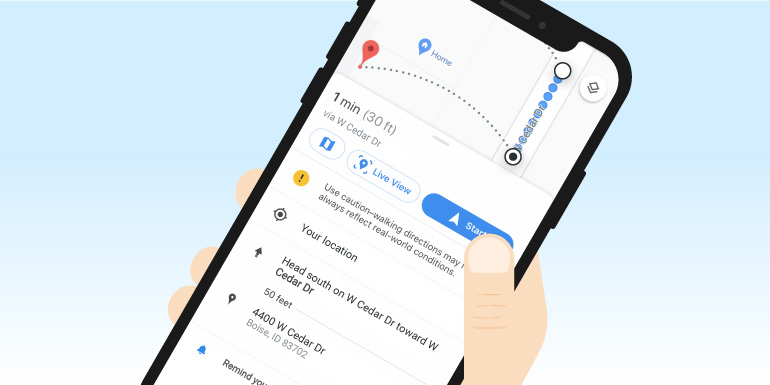
Troubleshooting Tips
Troubleshooting in the Time of COVID-19
Staying connected is critical right now. Here is a collection of everything we can find to help you (and your network) endure.
Between remote work, maintaining essential services (like the internet), and getting in a bit more Netflix binging than usual, our networks are becoming more important than ever.
Fortunately, networks are something we know a thing or two about. We’re compiling articles, how-to’s, promotions, and any other resources we can find to help you stay connected to your coworkers, friends, and family during this tumultuous time.
In addition, it’s probably not a bad idea to remind you that you can use PingPlotter Professional free for 14 days. We encourage you to use it as you need and share it with anyone you see struggling with their network connection. We’re also here to help, so let us know if you need a hand.
Finally, if you or someone you know is in an industry where PingPlotter can help keep things running (be it health services, manufacturing, communication, education, or e-commerce), get in touch with us. We want to do everything possible to support the world in whatever way we can.
Articles
Need to learn a lot in a short amount of time? These articles should bring you up-to-speed on several relevant issues.
- New to remote management? Here's how to keep everyone connected (literally)
- Having network trouble? Here's how to prove it to your boss
- How do I Know if My Internet Connection is “Good?”
- Troubleshooting Your VoIP Connection — Is it You or the Network?
How-to guides
These app-specific guides lead you step-by-step through the troubleshooting process. They also contain helpful links to additional resources just in case your network isn’t the root of the issue.
Network-friendly promotions
A number of companies are doing what they can to make the sudden shift to remote everything easier. Speaking of, a 14-day trial of PingPlotter Professional is always free to download.
Virtual meeting/Teleconferencing
- Cisco Webex - Cisco is offering its premium Webex meeting and team features for free in all countries where the service is available.
- Google Meet/Classroom - Any organization using Google’s G Suite now has free access to Meet and Classroom features usually restricted to their Enterprise edition until July 1, 2020.
- Microsoft Teams - Microsoft is making its Teams collaboration tools free to businesses for six months, or until further notice for students and educators. Both of these include the full Office 365 suite (of which Teams is included).
- Zoom - In addition to offering a free version, Zoom is lifting time limit restrictions on free accounts for K-12 schools.
Productivity/Business operations
- Blackberry - Blackberry has made a number of its security and connectivity tools free for 60 days.
- Office 365 - As mentioned with Teams, Microsoft is offering its Office 365 A1 edition to students, faculty, and staff for free. This includes Word, Excel, PowerPoint, and cloud storage with OneDrive.
- Zoho - Zoho is offering their Remotely suite free until July 1, 2020
Internet/Connectivity
- Charter/Spectrum - Charter is offering 60 days of free access to Spectrum broadband and WiFi services to new K-12 and college student households.
Stay safe, and stay connected.
Do you support other people?When remote workers have connection trouble PingPlotter Cloud helps you help them.
