Wireless interference
Wireless networks are awesome... when they work. Sometimes other devices interfere with your wireless signal. Any device that emits a signal can interfere with your connection. Common offenders include cordless phones, wireless speakers, microwaves, and Blu-Ray players.
Testing for wireless interference
Connect to your network through ethernet (the cable you use to plug your modem into your wireless router). If the problem goes away after connecting through ethernet, there's a good chance something is interfering with your wireless.
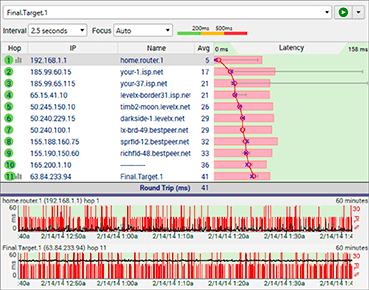
What does that look like in PingPlotter?
Here's an example of a wireless problem in PingPlotter. More detail about what to look for is available in Common Network Problems.
Solving wireless problems
Avoid wireless network when you can't afford disruptions (i.e. keep your computer plugged into ethernet).
Reconnect to wireless and turn off devices that might be causing interference. Track whether anything changes after a device is powered down. PingPlotter is useful here because your see if performance changes after you turn off a device.
Change the router's WiFi channel and see if your connection improves.
Moving on
By now you should know whether or not this solution fixed your problem. If this is indeed the solution, continue and we'll help you wrap things up. If you're still living with a network problem, try again and we'll try a different solution.
Let PingPlotter help you troubleshoot.
PingPlotter Sidekick automates setup and guides you through troubleshooting.