Solving Bandwidth Problems
Every network has a capacity. It's called bandwidth. If you network usage exceeds bandwidth, everything on the network slows down. Sometimes it even stops completely.
Testing for bandwidth problems
Experiment with different levels of network activity and see when the network gets worse.
Work on defining network usage thresholds. For example, you can play a game on your computer and stream video on your Roku at the same time, but when a large file download is added to the mix the game lags, the video buffers, and the download is slow.
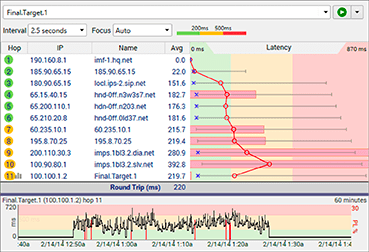
What does that look like in PingPlotter?
Here's an example of a bandwidth problem in PingPlotter. More detail about what to look for is available in Common Network Problems.
Solving bandwidth problems
You can go two directions when it comes to bandwidth problems. Limiting usage is the easiest and least expensive approach, but if you want to actually use your network how you want, the second option could be more appealing.
The second option is buying more bandwidth. Usually, all it takes to get more bandwidth is a contacting your internet provider. They'll happily sell you another plan if one is available. Switching providers is another option if your provider doesn't offer a better plan.
Moving on
By now you should know whether or not this solution fixed your problem. If this is indeed the solution, continue and we'll help you wrap things up. If you're still living with a network problem, try again and we'll try a different solution.
Let PingPlotter help you troubleshoot.
PingPlotter Sidekick automates setup and guides you through troubleshooting.