Getting Started Guide
How PingPlotter Works
Now that PingPlotter is installed and running, all your network problems are fixed and you solved world peace and everyone gets a free puppy!
Err...not quite. Networks are complex things. When you connect to something on the internet (like a website, streaming service, or game server), you might imagine a bunch of zeros and ones going from your device to the destination. If so, you’re right!
Well, sort of.
In truth, small chunks of data (called packets) ‘hop’ from one device to the next on an Indiana Jones-style flight path toward your target. At any point along the journey, your data could get held up or just plain lost, causing a myriad of symptoms we simply refer to as “suck.”
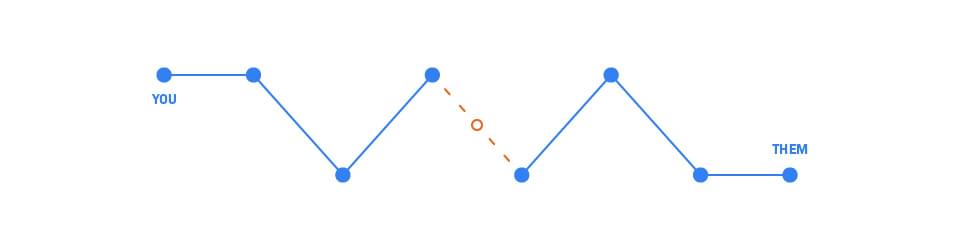
The problem is, you can’t normally see what your data’s doing. It just heads out of your device and then ¯\_(ツ)_/¯. This is what makes network issues so frustrating. Is it your router? Your internet provider? A service outage? It’s hard to know what’s up.
That’s where PingPlotter comes in. PingPlotter sends out small ping packets to map and monitor every hop between you and your desired destination. Now you can see exactly where and how things are getting hung up. By using what PingPlotter finds in combination with some network know-how (we’ll help with that part, too), you can find the real problem and fix it for good.
I'm sure there's more to PingPlotter than that!
If you’d like to know EXACTLY how PingPlotter functions, we have a full-bodied explanation for your reading pleasure. It’s pretty cool!
Learn moreImportant Terms
Before we dive head-first into troubleshooting, there are a few terms we’ll be throwing around quite a bit.
- A route is the path data takes from a device to its final destination.
- Each route is made up of a series of hops, which are discrete devices that pass data along as it travels to the final destination.
- Speaking of which, the final destination (or target) is the last hop in a route and corresponds to the server, webpage, or service you are attempting to connect to.
- A traceroute or trace is the act of mapping out a route through the use of specialized packets of data.
- Packets, as we mentioned above, are small, contained chunks of data used to transfer digital information. Breaking up large files into small packets makes the data easier to replace or reroute if something goes wrong.
- A ping is the layman's term for an ICMP Echo Request packet used to test a network. If you haven’t already guessed, it’s what PingPlotter uses to map everything out.
- Latency is the round-trip travel time of one packet between you and a destination. High latency can make streaming videos stutter, webpages load slowly, and games laggy and unplayable.
- Packet loss is when a packet fails to complete its round-trip journey. Lost packets can cause disconnections and unresponsive services. It’s important to know PingPlotter is tracking the loss of its own packets, which often correlates to packet loss for the rest of your data.
Phew! Now, let’s take a look at that PingPlotter thing we keep talking about...